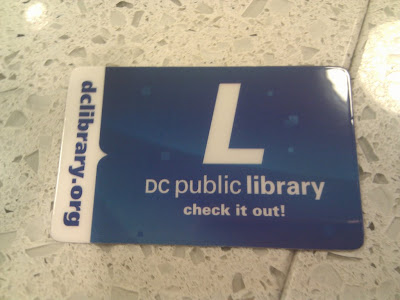 (Flickr/evoque)
(Flickr/evoque)I recently read this story about the Newport Beach library that's might get rid of its physical location and convert to a "Netflix-like" system in which patrons would pick up their books, DVDs, and other materials from lockers.
What you may not know is that the public library already works a lot like Netflix. Thanks to most municipal inter-library loan systems, you can request most books, television shows, and other forms of media (including comic books!) for free. Here's how you navigate this system in the District of Columbia—though I'd bet your local system works pretty much the same way:
Step one: Get a library card.
This is pretty essential to the whole process. You can go to this page to fill out a form for a provisional library card that they'll email to you, and they'll mail you a real one eventually. You can also just show up at your local branch and fill the form out there. All you need is a D.C., Maryland, or Virginia driver's license. If you don't have that, just show up in person to the MLK library downtown and pay $20 a year. (If you request a half-dozen things a year, it's probably worth it.)
Step two: Order books.
This seems confusing sometimes because what they call it at the library is "placing a hold" on an item. Say you want to read Live Wire by Harlan Coben, which is currently at the top of the New York Times fiction best sellers list. Go to the DC Library search page and search for "Live Wire." It'll bring up the item listing in the library catalog. In the top right corner of the item listing (next to some of the social media links) there's a link that says "place hold." It'll ask you to put in you library card number as your "user ID," which you should have had emailed to you—or handed to you if you went to the library in person—and your PIN number. For some reason, the library system just uses the last four digits of your library card number as your PIN. Then it will ask you where you want to pick it up. You can choose a library near your home or work—just be sure to check the hours, since most libraries are only open late a couple nights a week and most aren't open Sundays—and pick the one that works best for you. Click "send."
Step three: Wait.
Unfortunately the library system isn't quite as instantaneous as Netflix or Amazon Prime—sometimes you have to wait a few weeks for your hold to show up at the library where you requested it. If time is of the essence for what you're requesting, you'll probably have to pay for that. Sometimes, though, you'll be surprised at how quickly it's ready.
Step four: Pick up your items.
When your items are ready, you'll get an email telling you your hold is available. Just be sure to get there within a week—if you don't show up to get it before then, they'll route the item to the next person on the list. Go to the library and ask them where they keep their holds. Your item should be waiting there in alphabetical order under your last name. Check it out. Read it within three weeks or renew it if you're not done with it.
Easy, right?
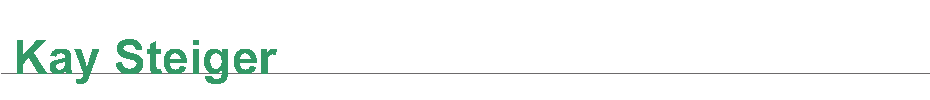
1 comment:
don't forget the downloadable media too! dcpl has movies, music, audiobooks, ebooks and more you can 'check out' online through overdrive.dclibrary.org
i wanted to correct you on one small thing though - when you sign up for a card online you do have to go into a dcpl library (with ID) to get a physical card. in a month the online registration expires and unfortunately we don't mail the cards out!
- bobbie from nw1 library
Post a Comment